对于Massive View Controller,现在流行的解决方案是MVVM架构,把业务逻辑移入ViewModel来减少ViewController中的代码。
这几天又看到另一种方案,在此介绍一下。
例子
我们通过例子来说明,这里举的例子是一个常见的基于TableView的界面——一个通讯录用户信息列表。
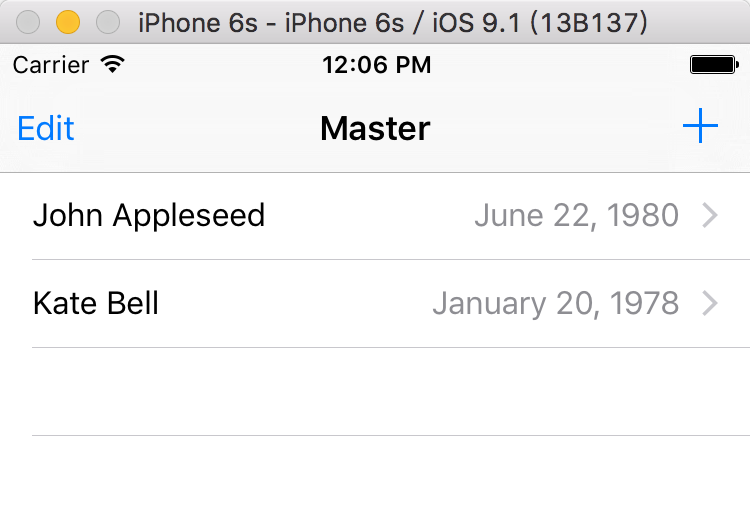
我们要实现的业务流程如下
App启动后首先读取本地Core Data中的数据,并展现出来,然后调用Web API来获取到用户数据列表,然后更新本地Core Data数据库,只要数据更新了,UI上的展现也随之变化。
用户也可以在本地添加用户数据,然后这些数据会同步到服务端。
1. 声明协议
我们不会把所有的业务逻辑都写到ViewController里,而是首先声明两个protocol:
PeopleListDataProviderProtocol
定义了数据源对象要实现的属性和方法
1 | public protocol PeopleListDataProviderProtocol: UITableViewDataSource { |
APICommunicatorProtocol
定义了API请求者要实现的属性和方法
1 | public protocol APICommunicatorProtocol { |
2. 编写ViewController
我们的ViewController叫做PeopleListViewController,在其中声明两个属性:
1 | public var dataProvider: PeopleListDataProviderProtocol? |
实现ViewDidLoad
1 | override public func viewDidLoad() { |
添加按钮的事件响应方法和回调:
1 | func addPerson() { |
然后再添加两个方法来请求和同步数据:
1 | public func fetchPeopleFromAPI() { |
到此,我们的ViewController已经全部完成了,只有60行代码,是不是很开森。
那Web API调用、Core Data操作,业务逻辑的代码都去哪儿了呢?
OK,我们可以开始编写实现那两个协议的类了。
3. 实现Protocol
首先是实现了APICommunicatorProtocol的APICommunicator类:
1 | public struct APICommunicator: APICommunicatorProtocol { |
与服务端的交互这里就先省略了,就简单实现一下。
然后再看实现了PeopleListDataProviderProtocol的PeopleListDataProvider类:
主要是以下几个部分:
对Core Data操作的实现:
1 | public func fetch() { |
对TableViewDataSource的实现:
1 | public func numberOfSectionsInTableView(tableView: UITableView) -> Int { |
对NSFetchedResultsControllerDelegate的实现:
1 | public func controller(controller: NSFetchedResultsController, didChangeObject anObject: AnyObject, atIndexPath indexPath: NSIndexPath?, forChangeType type: NSFetchedResultsChangeType, newIndexPath: NSIndexPath?) { |
(未列出所有代码)
可以看到,我们把业务逻辑都放入了PeopleListDataProviderProtocol和APICommunicatorProtocol这两个协议的实现中。在ViewController中通过属性来引用这两个协议的实现类,并且调用协议中定义的方法。
优势
- ViewController中的代码就变的短小而清晰。
- 同MVVM一样也实现了界面和业务逻辑的分离。
- 相对与MVVM,学习成本较低。
- 可以方便的创建Mock对象。
Mock对象
例如这个APICommunicator
1 | public var communicator: APICommunicatorProtocol = APICommunicator() |
在开发过程中或者单元测试时都可以用一个Mock对象MockAPICommunicator来替代它,来提供fake data。
1 | class MockAPICommunicator: APICommunicatorProtocol { |
这样在服务端API还没有部署时,我们可以很方便的用一些假数据来帮助完成功能的开发,等API上线后换成真正的APICommunicator类。
同样可以提供一个实现了PeopleListDataProviderProtocol的MockDataProvider类。
也可以很方便的借用Mock对象来进行单元测试。
例如:
1 | func testFetchingPeopleFromAPICallsAddPeople() { |
总结
MVVM的优势在于较为普遍,大家都懂的模式,减少了沟通成本。但是对于响应式编程、事件管道,ReactiveCocoa等概念,还是需要一定学习成本的。
在不使用MVVM的情况下,不妨试试本文介绍的结构来实现ViewController,为ViewController瘦身。
参考资料:
http://www.raywenderlich.com/101306/unit-testing-tutorial-mocking-objects
源码下载:
http://cdn2.raywenderlich.com/wp-content/uploads/2015/04/Birthdays_Final1.zip